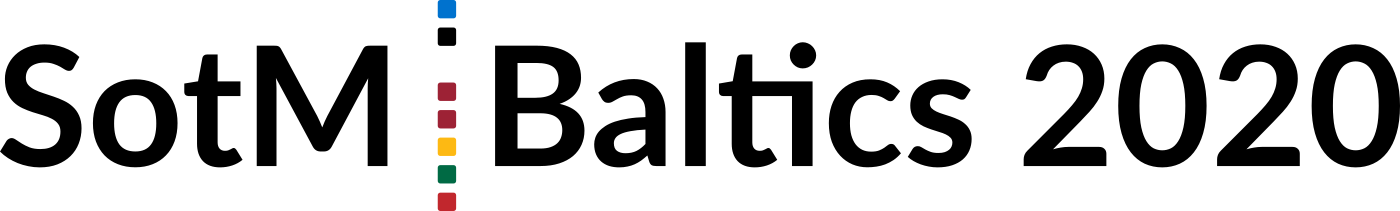
Look closely at your phone and choose the appropriate section. These instructions will load the live schedule that works offline to your phone, so you can bookmark interesting sections beforehand and get notifications.
On an Android phone, install the Giggity app (scan the first code), start it and click on a “+” button, then click “Scan QR” and scan the second code. Or copy the XML link if you’re reading this on a phone.
On an iOS device, simply start a camera and scan the code below. It will add all conference events to your calendar. Or click on an iCalendar link. You can easily disable and delete the section afterwards.